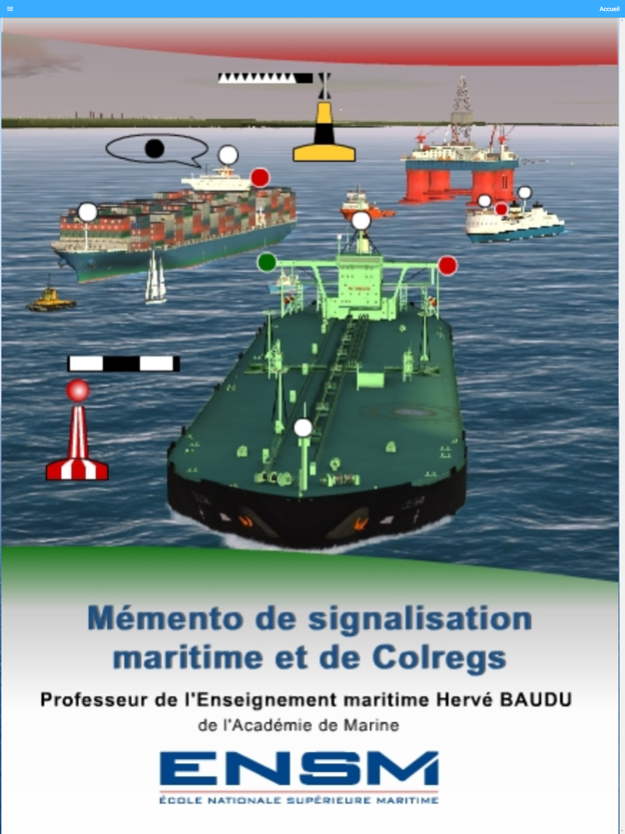Colregs Pro 2.1.0
Continue to app
Paid Version
Publisher Description
Steering and sailing rules - Colregs - for all sailing and power-driven vessels.
This App is aimed at both students at maritime training schools beginning to train in navigation, as well as experimented seafarers who wish to further their own skills in this mandatory regulations. In all flashcards, professional mariners will find references to international IMO regulations (Colregs 72, IALA, STCW).
With 101 flashcards, this app allows learning, reviewing effectively and in a progressive way all the steering and sailing Rules to prevent the risks of collision.
There are 5 main sections to this app:
1. Buoyage
2. Visual signals
3. Lights and shapes
4. Sound and light signals
5. Steering and sailing rules
There are 3 ways to revise Colregs:
1. Revision mode: all cards are read one after the other
2. Quiz mode: the learner trains by answering questions
3. Challenge mode: allows to evaluate with the cards whose answer to the quiz has been false
Steering and sailing Rules are available at any time
A Statistics menu allows to evaluate the learner on each test
******
No Internet connection required after application downloaded
App is in English and French language
Colregs Flashcards demonstration on youtube: https://www.youtube.com/colregs flashcards
Oct 26, 2020
Version 2.1.0
Updated for improved performance, more opportunities to train on favorites cards with an estimate of your success rate.
About Colregs Pro
Colregs Pro is a paid app for iOS published in the Kids list of apps, part of Education.
The company that develops Colregs Pro is Herve Baudu. The latest version released by its developer is 2.1.0.
To install Colregs Pro on your iOS device, just click the green Continue To App button above to start the installation process. The app is listed on our website since 2020-10-26 and was downloaded 1 times. We have already checked if the download link is safe, however for your own protection we recommend that you scan the downloaded app with your antivirus. Your antivirus may detect the Colregs Pro as malware if the download link is broken.
How to install Colregs Pro on your iOS device:
- Click on the Continue To App button on our website. This will redirect you to the App Store.
- Once the Colregs Pro is shown in the iTunes listing of your iOS device, you can start its download and installation. Tap on the GET button to the right of the app to start downloading it.
- If you are not logged-in the iOS appstore app, you'll be prompted for your your Apple ID and/or password.
- After Colregs Pro is downloaded, you'll see an INSTALL button to the right. Tap on it to start the actual installation of the iOS app.
- Once installation is finished you can tap on the OPEN button to start it. Its icon will also be added to your device home screen.